COMPUTER CONFERENCING
Computer conferencing technology encompasses a broad class of software and hardware tools that facilitate real-time (or nearly so) interactions over computer networks, and in particular, the Internet. Included under this heading are such applications as:
- text-based chat programs
- whiteboard utilities
- groupware
- instant messaging systems
- audio and video conferencing software
These nascent technologies appeal to businesses because they have potential to save time in getting tasks done, to reduce travel expenses, and to enhance communications and collaboration across the organization. However, computer conferencing has its drawbacks. Though some programs are inexpensive—even free—their performance may be substandard. For example, video and audio conferencing over the Internet require fast connections. Otherwise, the process quickly becomes an exercise in frustration as words and images lag or are lost completely. Simpler,
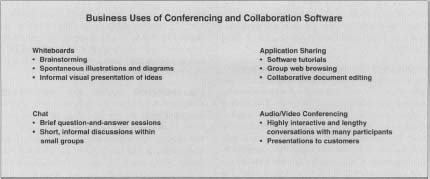
| Whiteboards | Application Sharing |
| • Brainstorming | • Software tutorials |
| • Spontaneous illustrations and diagrams | • Group web browsing |
| • Informal visual presentation of ideas | • Collaborative document editing |
| Chat | Audio/Video Conferencing |
| • Brief question-and-answer sessions | • Highly interactive and lengthy conversations with many participants |
| • Short, informal discussions within small groups | • Presentations to customers |
text-based chat conferencing is less prone to traffic hang-ups, but is relatively inflexible for multi-person and multimedia collaboration and can be tedious to use for extended periods. In addition, some collaboration packages only work well for a moderate-sized group, say 30 simultaneous users, and thus are impractical for larger companies that need to assemble many people at once, such as for computer-based training sessions. A final limitation is the lack of standardization, especially between high-end programs, which means that all participants must have the exact same software. As a result, conferencing with individuals outside the company may prove troublesome, as there are no guarantees they are using a compatible program.
Nonetheless, whatever form it takes, computer conferencing is an important and still-emergent business technology. Particularly in the so-called groupware programs—integrated electronic mail, document storage, and collaboration applications—software developers have concentrated on bringing to market a polished, easy-to-use, and effective collaboration environment that has wide appeal for business functions. Tens of millions of corporate users already have access to at least some form of groupware through popular installations like Lotus Development Corp.'s Domino/Notes programs, Microsoft Corp.'s Exchange and NetMeeting, and Novell Inc.'s GroupWise. In addition to these applications' off-the-shelf functions, businesses are usually able to customize the interfaces and tools to meet their needs; however, most use of these programs to date has been for e-mail and for static document sharing in bulletin-board fashion. The key for software vendors and for their business clients will be to migrate this large user base toward real-time interactions via computer conferencing tools.
EARLY CONFERENCING SYSTEMS
One of the first widely publicized conferencing systems, EMISARI, served as the foundation for the Emergency Management Information System. At the same time in the early 1970s, researchers at the University of Michigan developed the text-based Confer system, which allowed users to enter controlled-access discussion areas, and read and post information related to the topic. Other early systems frequently relied on the manipulations of the Unix operating system to allow copying of files from one computer to another, or UUCP (Unix to Unix Copying Program). In 1979, a computer-based bulletin board software released into the public domain by Ward Christensen set the stage for further developments in computer conferencing. By 1980, a program called Usenet arrived to maintain a set of publicly accessible message postings on geographically dispersed computers. Usenet provided the foundation for so-called Internet newsgroups, which didn't necessarily contain news, but became popular sites for exchanging opinions, questions and answers, and other informal communications. Advances in speed and cost of networked microcomputers and the advent of the Internet combined to foster the growth and popularity of computer conferencing.
CURRENT TECHNOLOGIES
As divergent computer-based interaction technologies have evolved, the notion of a "computer conference" has to some degree taken a backseat to other concepts that describe a particular kind of program or interaction, e.g., chat programs, collaboration suites, or video conferencing over the Internet. Hence, it is now common for people to engage in some form of computer conferencing without perceiving it or identifying it as such. To be sure, in business settings there are still innumerable conferences in the more traditional sense—whether by computer, telephone, satellite, or in person—but there are many important business communications achieved through derivatives of conferencing software that are no longer labeled "conferencing." For purposes of this discussion, computer conferencing includes all of these activities.
GROUP LISTS AND LISTSERVERS.
A rather primitive form of computer conferencing—although technically it's not conferencing at all—can be achieved by using group e-mail lists and listservers. This method simply automates the process of sending the same email message to each recipient on a list, which can be centrally maintained. Thus, managers can create lists, for example, of all the staff under their supervision. Listservers are mostly used for Internet-wide discussion groups rather than internal communications, but this may be useful to some companies. If a company lacks a technology infrastructure for a more sophisticated computer conferencing system, a series of meaningful group lists, such as by work group, can provide some of the benefits at little or no cost.
CHAT TOOLS.
Some of the simplest computer conferencing tools are chat programs, which at their most basic involve typing text messages that are displayed on a running screen, akin to reading a printed dialogue. Typically inexpensive or free, chat programs may be used for private one-on-one discussions as well as with large groups. Most chat software is not well suited for visual and audio communications or for document sharing. It is most useful for quick and relatively informal discussions among coworkers. Chat functions are often offered in web browser suites and other multi-use software packages. Publicly accessible chat rooms are hosted on numerous sites for various purposes, though often for socializing rather than for business.
WHITEBOARDS.
Like their real-life namesakes, whiteboard programs allow multiple participants to share diagrams and text via computer. This function is usually a component of a larger application suite rather than a stand-alone program. Information drawn on the whiteboard screen can be saved to an image file or printed. Whiteboards are best for information exchanges that involve spontaneous illustration or brainstorming.
AUDIO AND VIDEO CONFERENCING.
Programs that enable audio and video conferencing over computer networks are under active development by many firms, but few have managed the transition from novelty to essential work tool. Some large corporations have implemented computer-based video conferencing, for instance, in employee training programs. Similarly, audio programs can be used in place of conference calls, possibly saving long-distance phone charges. When a corporation conducts conferencing within its own network and has a fast enough system to support it, these technologies are increasingly valuable and cost-efficient versus their conventional counterparts, conference calls and satellite hook-ups. However, if a company relies on communicating over the Internet, the results may be disappointing, particularly with video. Still, ongoing advances in data compression and expanding bandwidth hold much promise for the future of these conferencing options.
COLLABORATION SUITES AND GROUPWARE.
Collaboration packages and groupware offer a set of integrated tools for various kinds of interactions; many of them include functions for basic activities like chatting and whiteboarding. Traditional groupware programs like Lotus Notes and Microsoft Exchange, which tend to be more tightly integrated with in-house networking software, have served as primarily e-mail managers and launch pads for more specialized interactions, such as browsing and posting static documents on a corporate messaging database or viewing and updating a group calendar. Collaboration suites include Netscape/America Online, Inc.'s Communicator and a plethora of smaller and more specialized applications. More recent refinements to these programs have added more real-time interactive features, including application sharing (e.g., several users can view and edit a single word processing document or browse a Web site simultaneously), whiteboards, chat, instant messaging (sending a short message that appears on the recipient's screen rather than waiting for him or her to check e-mail), direct file transfers, and formal conferencing software. Increasingly, groupware includes utilities for determining which corporate users are logged into the system and available for conferencing. The various software packages differ in how closely they integrate these functions and in whether a particular function is more central or more peripheral to the suite.
PRIVACY, ACCESS, AND SECURITY
The digital transmission of information is fast and reliable but often vulnerable to hijack or destruction. Intellectual properties, eavesdropping, and fraudulent use are all examples of security issues raised within a computer conference. Other examples include trading of illegally copied software and pornography on conferencing systems.
Issues with privacy include violation of messaging privacy, monitoring, matching or redesigning personal data for other than intended uses, caller identification, and other personal indignities like computer fraud. Accuracy of digital information arises as an issue when credit and financial decisions rely on automated credit ratings. Access to information and intellectual property laws and copyright conflict with rights of individual access. Recent encryption schemes, or coded information, seem to infringe on fair-use doctrine and remain unresolved. Computer security issues involve protecting both hardware and software.
FUTURE TRENDS
Despite all the new developments in groupware and PC-based collaboration programs, some observers speculate that increasingly computer conferencing and related tasks, including e-mail, will be outsourced to mass providers and accessed via standard Web browsers and plug-in utilities. This view differs significantly from the current development trajectory, which has been to create separate applications for each major function, e.g., one program to manage e-mail and discussion boards, another to handle whiteboarding, and so on. Installing and supporting the multitude of conferencing software alternatives is an expensive endeavor for large businesses, in terms of both staffing and software/hardware costs, making third-party hosting and turn-key availability an enticing proposition.
Whether or not computer conferencing software is hosted locally or on the Internet, the trend has been decidedly toward removing barriers between the various kinds of conferencing and collaboration tasks. End users want a single interface from which they can initiate any number of collaborative tasks without needing to start several separate programs or search for utilities buried in software menus.
Computer conferencing is emerging not only as a boon to productivity and cost containment over traditional alternatives, but for some companies it is a method of adding value to the enterprise's intellectual capital. It can do so by keeping employees better informed and by documenting operational and managerial history and knowledge that can be accessed indefinitely into the future.
SEE ALSO : Computer Networks ; Telephony (Voice Telecommunications) ; Virtual Reality Computer Simulation
FURTHER READING:
Chaffey, Dave. Groupware, Workflow, and Intranets: Reengineering the Enterprise with Collaborative Software. Boston: Digital Press, 1998.
Creighton, James L., and James W.R. Adams. Cybermeeting: How to Link People and Technology in Your Organization. New York: AMACOM, 1997.
Hayes, Frank. "NetMeeting Cuts Dow Travel Expenses." Computerworld, 9 March 1998.
Kramer, Matt. "Groupware: Unleashing the Power." PC Week, 3 May 1999.
——. "Prime Time for Real Time?" PC Week, 18 January 1999.
Munger, Paul David. "High-Tech Training Delivery Methods: When to Use Them." Training & Development, January 1997.
"Productivity Gains." Fortune, 16 November 1998.
Rudnick, Michael, and Patterson Shafer. "Debunking the Intranet: Tales from the Front." Communication World, March 1999.
"Whither Groupware?" PC Week, 18 January 1999.
Comment about this article, ask questions, or add new information about this topic: