OFFICE AUTOMATION
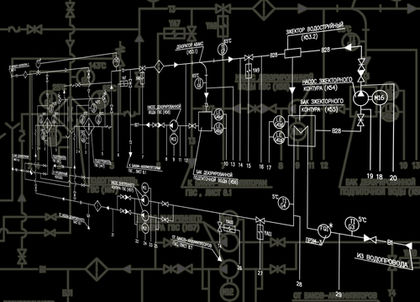
Office automation refers to the varied computer machinery and software used to digitally create, collect, store, manipulate, and relay office information needed for accomplishing basic tasks and goals. Raw data storage, electronic transfer, and the management of electronic business information comprise the basic activities of an office automation system. In its basic form, information exists as letters, memos, graphs, records, messages, and so on. When that information is electronically transferred, raw data is exchanged between two or more office employees, either at the same or different locations.
The history of modem office automation began with the typewriter and the copy machine, which mechanized previously manual tasks. However, increasingly office automation refers not just to the mechanization of tasks but to the conversion of information to electronic form as well. The advent of the personal computer in the early 1980s revolutionized office automation. Popular operating systems like DOS (Disk Operating System) and user interfaces like Microsoft Corp.'s Windows dominate office computer systems. Today, most offices use at least one commercial computer business application in the course of daily activity. Some large companies like AT&T maintain extensive and complex office automation systems, while smaller companies may employ only a word processor.
In order to process information, office automation systems must allow input of new information and the retrieval of stored information. Input of new information refers to the physical transfer of text, video, graphics, and sound into a computer. Input can be typed into the computer or scanned (digitally reproduced) from another document or source. New advances in input devices frequently allow direct handwritten input or voice dictation. Input of pre-existing information means retrieving the electronic materials from an existing storage area. These storage areas can be finite and local, such as the hard drive on the office PC, or as seemingly infinite and global as the Internet, the worldwide collection of computer networks that is growing every year.
THE BASICS OF OFFICE AUTOMATION
Generally, there are three basic activities of an office automation system: storage of raw data, data exchange, and data management. Within each broad application area, hardware and software combine to fulfill basic functions.
DATA STORAGE AND MANIPULATION.
Data storage usually includes office records and other primary office forms and documents. Data applications involve the capture and editing of a file, image, or spreadsheet. Word processing and desktop presentation packages accommodate raw textual and graphical data, while spreadsheet applications enable the easy manipulation and output of numbers. Image applications allow the capture and editing of visual images.
Text-handling software and systems cover the whole field of word processing and desktop publishing. Word processing is the inputting (usually via keyboard) and manipulation of text on a computer. Word processing is frequently the most basic and common office automation activity. Popular commercial word processing applications include Word Perfect (Corel) and Word (Microsoft). Each provides the office user with a sophisticated set of commands to format, edit, and print text documents. One of the most popular features of word processing packages are their preformatted document templates. Templates automatically set up such things as font size, paragraph styles, headers and footers, and page numbers so that the user does not have to reset document characteristics every time they create a new record.
Desktop publishing adds another dimension to text manipulation. By packaging the features of a word processor with advanced page design and layout features, desktop publishing packages easily create documents with text and images, such as newsletters or brochures.
Image-handling software and systems are another facet of office automation. Images, or digital pictures, are representations of visual information. Visual information is an important complement to textual information. Examples of visual information include pictures of documents, photographs, and graphics such as tables and charts. These images are converted into digital files, which cannot be edited the same way that text files can. In a word processor or desktop publishing application, each word or character is treated individually. In an imaging system, the entire picture or document is treated as one whole object. One of the most popular uses of computerized images is in corporate presentations or speeches. Presentation software packages simplify the creation of multimedia presentations that use computer video, images, sound, and text in an integrated information package.
Spreadsheet programs allow the manipulation of numeric data. Early popular spreadsheets like VisiCalc and Lotus 1-2-3 greatly simplified common financial record keeping. Particularly useful among the many spreadsheet options is the ability to use variables in pro forma statements. The pro forma option allows the user to change a variable and have a complex formula automatically recalculated based on the new numbers. Many businesses use spreadsheets for financial management, financial projection, and accounting.
DATA EXCHANGE.
The exchange of stored and manipulated information is an equally important component of an office automation system. Electronic transfer is a general application area that highlights the exchange of information between more than one user or participant. Electronic mail, voice mail, and facsimile are examples of electronic transfer applications. Systems that allow instantaneous or "real time" transfer of information (i.e. online conversations via computer or audio exchange with video capture) are considered electronic sharing systems. Electronic sharing software illustrates the collaborative nature of many office automation systems. The distinction between electronic transfer and electronic sharing is subtle but recognizable.
Electronic transfer software and systems allow for electronic, voice, and facsimile transmission of office information. Electronic mail uses computerbased storage and a common set of network communication standards to forward electronic messages from one user to another. It is usually possible to relay electronic mail to more than one recipient. Additionally, many electronic mail systems provide security features, automatic messaging, and mail management systems like electronic folders or notebooks. Voice mail offers essentially the same applications, but for telephones rather than computers. Facsimile transmissions are limited to image relay and have suffered in popularity with the increase in the use of the personal computer. One popular alternative, for example, is to send and receive faxes by modem.
Electronic sharing systems offset the limitations of a store-and-forward electronic mail system. Office automation systems that include the ability to electronically share information between more than one user simultaneously are often called groupware. One type of groupware is an electronic meeting system, which allows geographically dispersed participants to exchange information in real time. Participants may be within the same office or building or thousands of miles apart. Long-distance electronic sharing systems usually use a telephone line connection to transfer data, while sharing in a localized area often involves just a local area network of computers (no outside phone line is needed). An interesting byproduct of the electronic sharing functions of an office automation system is telecommuting. A telecommuter works for a business from another location (often home) using a computer and a connection to the office automation system. Telecommuting is an increasingly popular style of work for many office workers and companies.
DATA MANAGEMENT.
The last major component of an office automation system offers planning and strategic advantages by simplifying the management of stored information. Task management, tickler systems or reminder systems, and scheduling programs monitor and control various projects and activities within the office. Electronic management systems monitor and control office activities and tasks through timelines, resource equations, and electronic scheduling. As in data exchange, groupware is gaining in popularity for data management. Each member of the work group or larger group may share access to necessary information via the automated office system and groupware.
OFFICE AUTOMATION: PEOPLE, TOOLS,
AND THE WORKPLACE
When considering office automation three main areas need further discussion: people, and how automation affects them; the constantly changing tools used in automation; and the ways in which automation has changed the workplace.
People involved with office automation basically include all users of the automation and all providers of the automation systems and tools. A wide range of people—including software and hardware engineers, management information scientists, and secretaries—use office automation. All are also involved with providing information. This dual role of both provider and user gives rise to two critical issues. First, training of personnel to effectively use an office automation system is essential; the office automation system is only as good as the people who make and use it. Second, overcoming workplace resistance is a must if the full benefits of automation are to be realized. Change is difficult for some workers, yet must occur for a business to remain competitive.
Practical tools for office automation include computer hardware and software currently available in a number of models, applications, and configurations. Two basic microcomputer platforms are DOS (Disk Operating System)-compatible computers and Apple Macintosh systems. Applications such as word processing, database management, and spreadsheets are common and constantly changing. Standards are increasing but still not yet completely integrated into all aspects of office automation. Office automation tools may stand alone (without access to information at other computers) or be networked (with such access). Configuring complex office systems to share information is difficult and involves a considerable staff commitment. Popular local area network software includes Novell NetWare and Lantastic.
Practical workplace issues of office automation often involve the budget and physical considerations involved with creating, exchanging, and managing information. Equipment, rewiring, training, security, and data entry all cost money and require space. Newly recognized medical problems such as repetitive motion syndrome are a significant issue for some people using office automation systems. Repetitive motion syndrome is a medical disorder associated with lengthy keyboard inputting and seating arrangements. Likewise, environmental safety concerns might also include vision and overall health considerations related to electromagnetic computer emissions.
Telecommuting advances enable an increasing percentage of the workforce to maintain an office at home and, at the same time, provoke considerable debate on the future of the central office. Businesses must comply with software licenses or face lawsuits. Office automation systems can be complex to acquire and costly to administrate for large organizations. The availability of vital office information in such an easily obtained digital format requires considerable thought and preparation for data security.
By integrating raw information with exchange mechanisms and management structuring and guidance, office automation creates advantages as well as disadvantages. Benefits in using electronic management systems include savings in production and service costs as information is quickly routed for optimal office performance. Office automation can also be cost effective, as powerful microcomputers continue to drop in price. While office automation often mirrors actual paper transaction and activity, an office automation system may also complement the paper system and provide output only available in digital format. Thus, office automation extends the information activities of the office to surpass physical or geographic limitation.
By far the fastest growing segment of the office automation industry is for multifunction peripherals. These machines incorporate a combination of functions into one. The first such machines included a plain paper fax and a color printer in one unit. These products grew quickly to incorporate scanners and related functions. By the late 1990s, these items registered over 100 percent growth rates.
[ Tona Henderson ]
FURTHER READING:
"Evolution of Multifunction Office Automation Devices." Finance Week, 29 May-3 June, 1998, 47-8.
Kobielus, James G. Workflow Strategies. Foster City, CA: IDG Books Worldwide, 1997.
Lively, Lynn, and Mary Glenn. Managing Information Overload. New York: AMACOM, 1996.
Schill, Alexander. Cooperative Office Systems. Chichester, U.K.: Ellis Howard, Ltd., 1996.
Comment about this article, ask questions, or add new information about this topic: